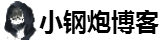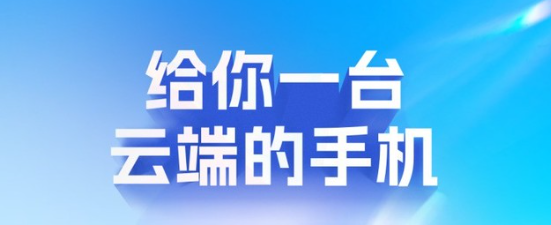
机器推荐配置4C4G以上
系统:Ubuntu/Debian
首先检查自己vps是否支持这个项目
sudo apt install cpu-checker
kvm-ok
如果显示
INFO: /dev/kvm exists
KVM acceleration can be used
表示支持,可以继续往下看 ac13
首先安装docker
curl -fsSL https://get.docker.com | sudo sh
然后就是直接引用大佬的项目了(感谢budtmo大佬的制作与分享)
docker run -d -p 29898:6080 -e EMULATOR_DEVICE="Samsung Galaxy S10" -e WEB_VNC=true -e VNC_PASSWORD=nodeseek --device /dev/kvm --name android-container budtmo/docker-android:emulator_11.0
其中,上面的代码29898可以改成自己想要的端口
nodeseek改成自己想要的密码
budtmo/docker-android:emulator_11.0,可以选择安卓9.0到13.0(根据自己的vps配置,直接改最后面的数字)
Samsung Galaxy S10可以根据自己的配置选择自己想要的机型,设备名单具体见下表
种类 设备名称
Phone Samsung Galaxy S10
Phone Samsung Galaxy S9
Phone Samsung Galaxy S8
Phone Samsung Galaxy S7 Edge
Phone Samsung Galaxy S7
Phone Samsung Galaxy S6
Phone Nexus 4
Phone Nexus 5
Phone Nexus One
Phone Nexus S
Tablet Nexus 7
运行完成后,打开浏览器,地址栏输入IP:端口 即可访问了!